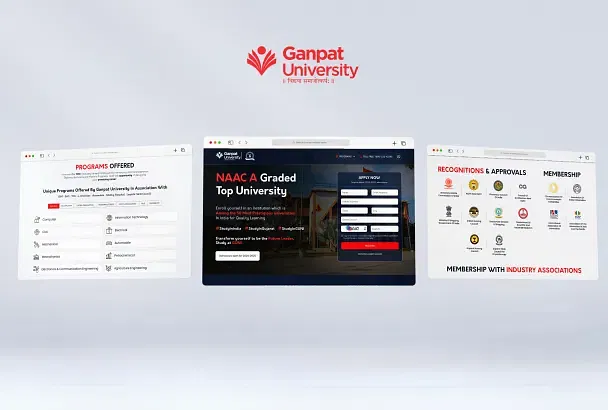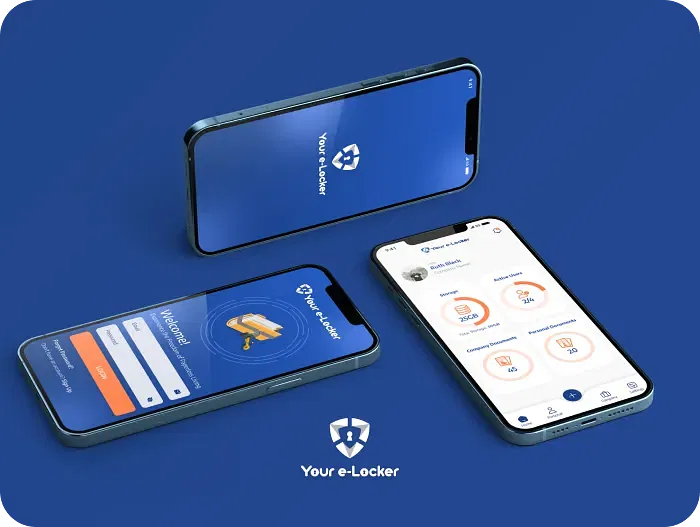
Secure Digital Document Management with Your E-Locker
Your E-Locker
Platform to store & manage personal files
Your e-Locker offers a secure, user-friendly platform for storing, managing, and sharing personal documents and important files. It provides convenient access anytime, anywhere. It's an useful platform for individuals, businesses, and institutions.
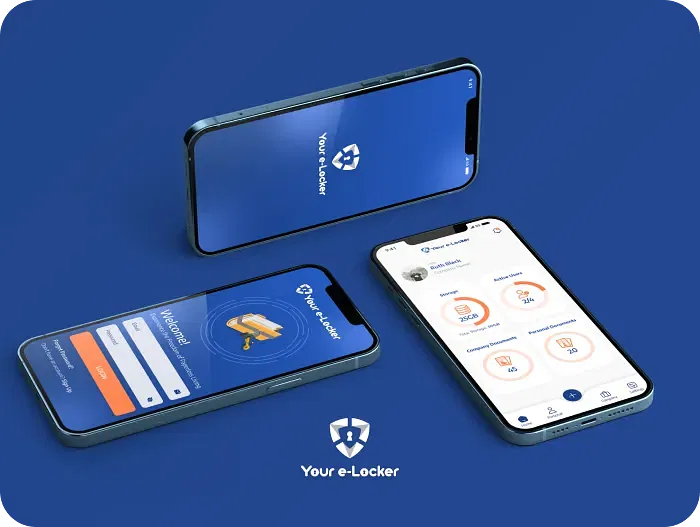
Overview
Your e-Locker is a digital solution designed to offer secure storage and management of personal documents and important files. The platform aims to provide users with a safe and convenient way to store, access, and share their documents anytime, anywhere.
Your e-Locker targets individuals, businesses, and institutions looking for a reliable and user-friendly document management system.
Services
CybersecurityUI/UX DesignCustom mobile and web application & technical support
Technologies

React js

Flutter

Laravel

Selenium

Apache
Business type
Document management system and services
Industry
Accounting / Government / MSME Startups
Our Project Challenges
1
Ensuring Robust Security and Backup
Implementing advanced security features such as encryption, secure access controls, and automated backup and recovery systems is crucial. These measures ensure that user documents remain confidential, accessible only to authorized personnel, and safeguarded against data loss. Creating a system that regularly backs up data without interrupting user activities and offers quick recovery options in case of data loss is essential for maintaining document availability and security.
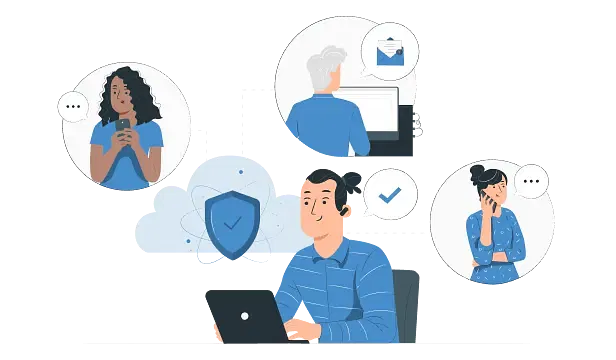
2
Seamless Document Organization and User-Friendly Interface
A well-organized document management system should include features like folders, tags, and powerful search functionality to help users easily categorize, find, and manage their documents. Additionally, the interface must be user-friendly, allowing users to effortlessly upload, manage, and access their documents. Achieving this requires designing an intuitive system that can handle a large volume of documents while maintaining speed and ease of use.

3
Designing a Responsive and Collaborative Platform
With users accessing the document management system from various devices, including desktops, tablets, and smartphones, the design must be responsive. Ensuring a consistent and seamless experience across different screen sizes and operating systems requires meticulous planning and testing. Additionally, the platform should provide tools for secure document sharing and collaboration, enabling users to work together efficiently while maintaining document security.

4
Enhancing User Profiles and Customer Support
Allowing users to create and manage their profiles, view document history, and set preferences enhances the user experience. The challenge is to design a system that accommodates these features while maintaining ease of use. Furthermore, integrating customer support features such as live chat and FAQs is essential to assist users with their queries and issues, ensuring a smooth and satisfactory user experience.
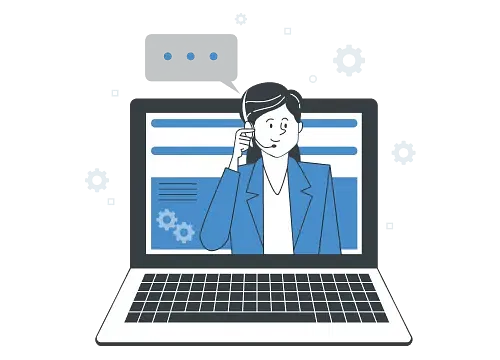
Key Features
Comprehensive User Features
1Easy Upload
2Predefined Structure
3Unlimited Docs
4Staff Role Management
5Effortless Sharing
6Notified Alerts and Reminders
7Security Controls
8Taxation Tab
9Favourites Bar
Solutions Delivered
Intuitive Interface
The application features an intuitive interface that allows users to easily store, organize, and retrieve documents.
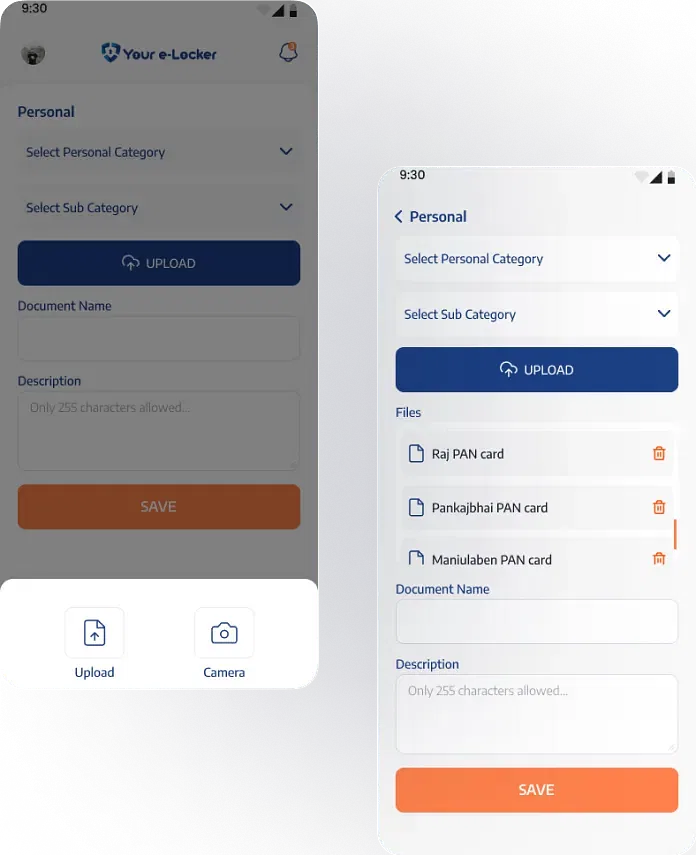
Robust Security Measures
The platform integrates robust security measures, including encryption and access controls, to ensure that documents are protected from unauthorized access.
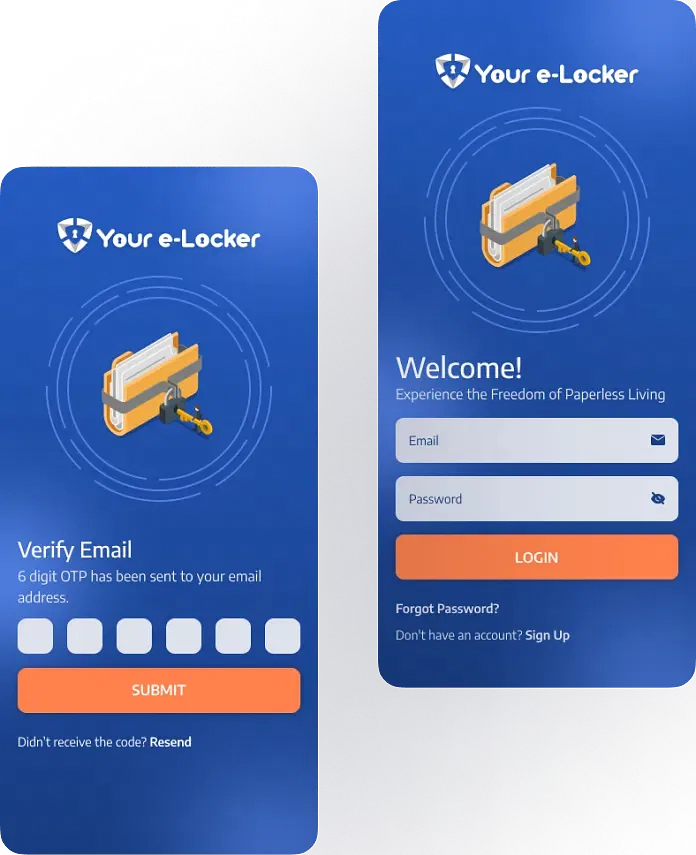
Real-Time Document Tracking
The application provides real-time visibility into document status, allowing users to monitor document updates and changes.
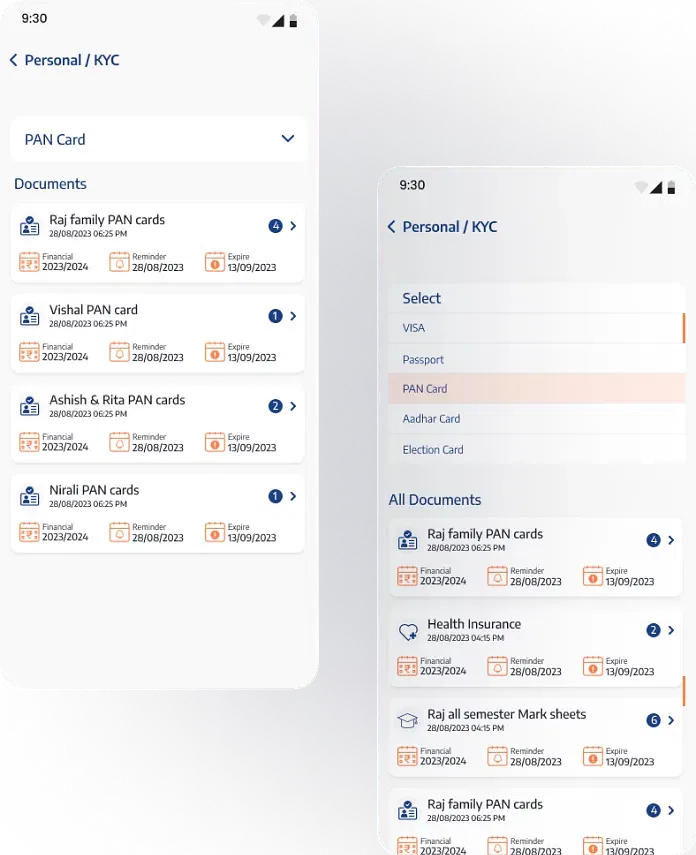
Collaboration Tools
The platform includes collaboration tools, such as document sharing and tracking changes, to facilitate teamwork and communication.
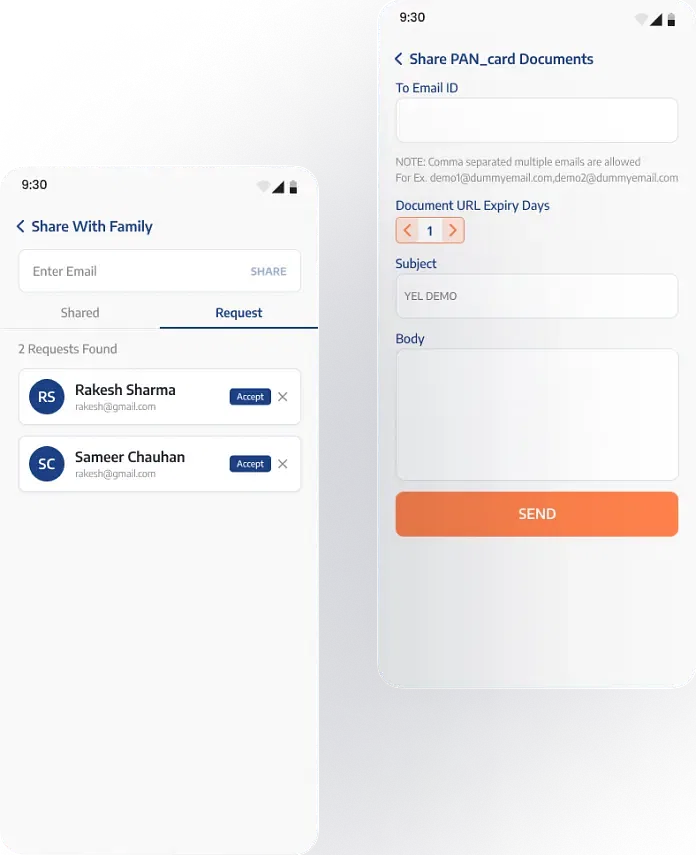
The Outcome
Webelight Solutions successfully developed a comprehensive and user-centric UI/UX design for Your e- Locker. By focusing on intuitive navigation, advanced security features, seamless document management, and responsive design, we were able to create a robust digital locker solution that meets the client's requirements.
The platform not only ensures the safety and privacy of user documents but also provides an enhanced user experience, contributing to higher user satisfaction and engagement. The project stands as a testament to our commitment to delivering excellence in UI/UX design, ensuring both functionality and aesthetic appeal.
Our Development Process
Discovery and Planning
Define objectives, and vision for the project with detailed requirement gathering and brainstorming sessions to define project scope, goals, and timelines.

Design and Prototyping
Create interactive prototypes involving wireframing, user interface design, and prototyping to visualize the end product and gather feedback from stakeholders.

Development and Coding
Translate the design into functional software using the latest technologies & best practices to build a scalable, robust, and high-performance solution.

Testing and Quality Assurance
Conduct various tests, including functional, performance, and user acceptance, to ensure that the software functions flawlessly across different environments.

Deployment and Implementation
Ensure a smooth transition to production environment and monitor the performance of the software post-deployment to address any issues or concerns.